Integration with UKRSIBBANK API
Case studies
About project
Integrating UKRSIBBANK's API with Odoo for project-related financial tasks can enhance the efficiency and accuracy of your project management processes, ultimately leading to better financial control and reporting for your projects.
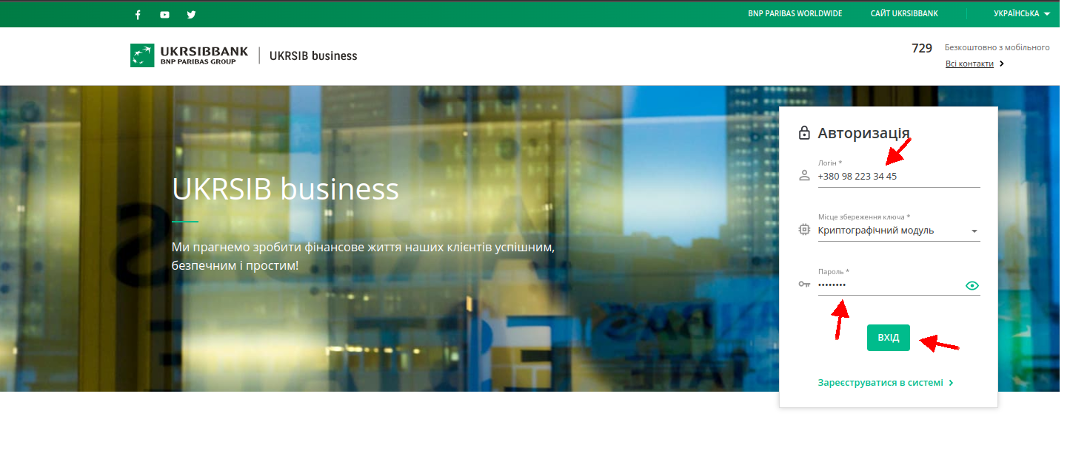
Challange
Define Integration Goals
Access UKRSIBBANK API Documentation
Develop or Install Odoo Module
Configure API Access
Define Integration Scenarios
Financial Reporting
Solution
The integration between U-API and Odoo is implemented in several important parts:
Initiate a new connection
Get a new pair of JWT tokens
Receive bank statements
Ability to suspend payments

Getting started
After installing the integration module you need to open Accounting/Invoicing app. Assuming you already created Journal with type Bank, you need to access that journal Configuration (Accounting → Bank Journal → Configuration) and set following parameters and press SAVE:
- Bank Feeds - Online (OCA)
- Provider - Ukrsibbank
- Account Number - IBAN
- Currency - choose corresponding currency
Next step
After pressing Save Online Bank Statement Provider will be created for your journal automatically. So you need to configure it first. From Accounting Dashboard go to Configuration → Banks → Online Bank Statement Providers and choose the connection with Service - Ukrsibbank:

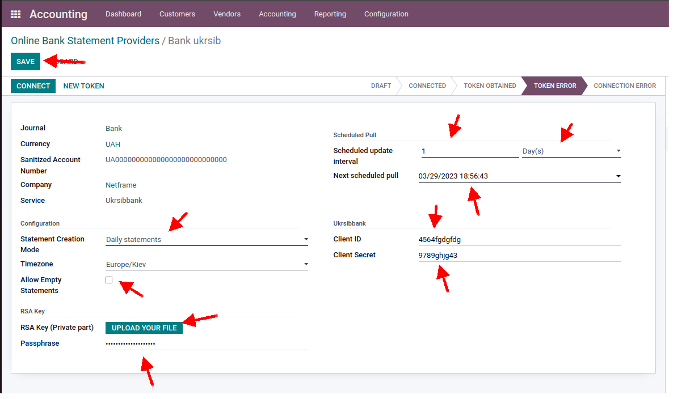
Finaly
After that connection is successfully configured and can be used to interact with Ukrsibbank API.
Result
If the connection to the bank is successful, automatic synchronization will occur based on the connection configurations from the connection configuration form

Why should you use Odoo Accounting
This integration allows for a unified system that streamlines operations and data management.
The dashboard provides a clear overview of financial data, making it easy to navigate and use.
Odoo Accounting can connect to your bank accounts, enabling automatic synchronization of bank statements and simplifying bank reconciliation.
You can monitor cash flow, track income and expenses, and generate financial reports instantly, allowing for better decision-making.
You can send invoices directly from Odoo, and it supports various payment gateways, making it easier for customers to pay you online
Odoo Accounting can handle multiple currencies and support multi-company setups, making it suitable for businesses with international operations or multiple subsidiaries.
We can do more than
you expect
Lets get in touch