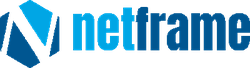Integrations LiqPay
Безпроблемні платежі з LiqPay
Цей модуль інтегрує популярну платіжну систему LiqPay безпосередньо в процес оформлення замовлення на Odoo. Тепер ваші клієнти можуть здійснювати безперебійні та безпечні платежі за допомогою різноманітних опцій, включаючи кредитні картки, Apple Pay, Google Pay тощо. Це спрощує процес покупки для них і збільшує конверсію ваших продажів.
User manual
Liqpay is the Ukrainian payment provider (from PrivatBank) for online payments and various internet acquiring services. More information is accessible on Liqpay official web page.
Before making any purchases user (administrator) needs to:
- register in Liqpay and activate company account
- configure payment provider
The whole workflow should look like (for the purposes of this tutorial we assume the user is signed in):
- User enters the Website → Shop, chooses desirable products and adds them to Cart
- After all the products are chosen, user opens Cart and presses Process Checkout
- User chooses Liqpay as payment method and presses Pay Now
- User is redirected to Liqpay web page, where they have to choose suitable for them payment method and conduct the transaction
- In case the transaction is successful - page’s refreshed with successful payment message and 'Back to website' button, after pressing which user returns to Odoo website
- Upon return users sees the Sales Order status update and finally - message notifying them payment was successful
For visual representation of the depicted above flow please refer to the video below: