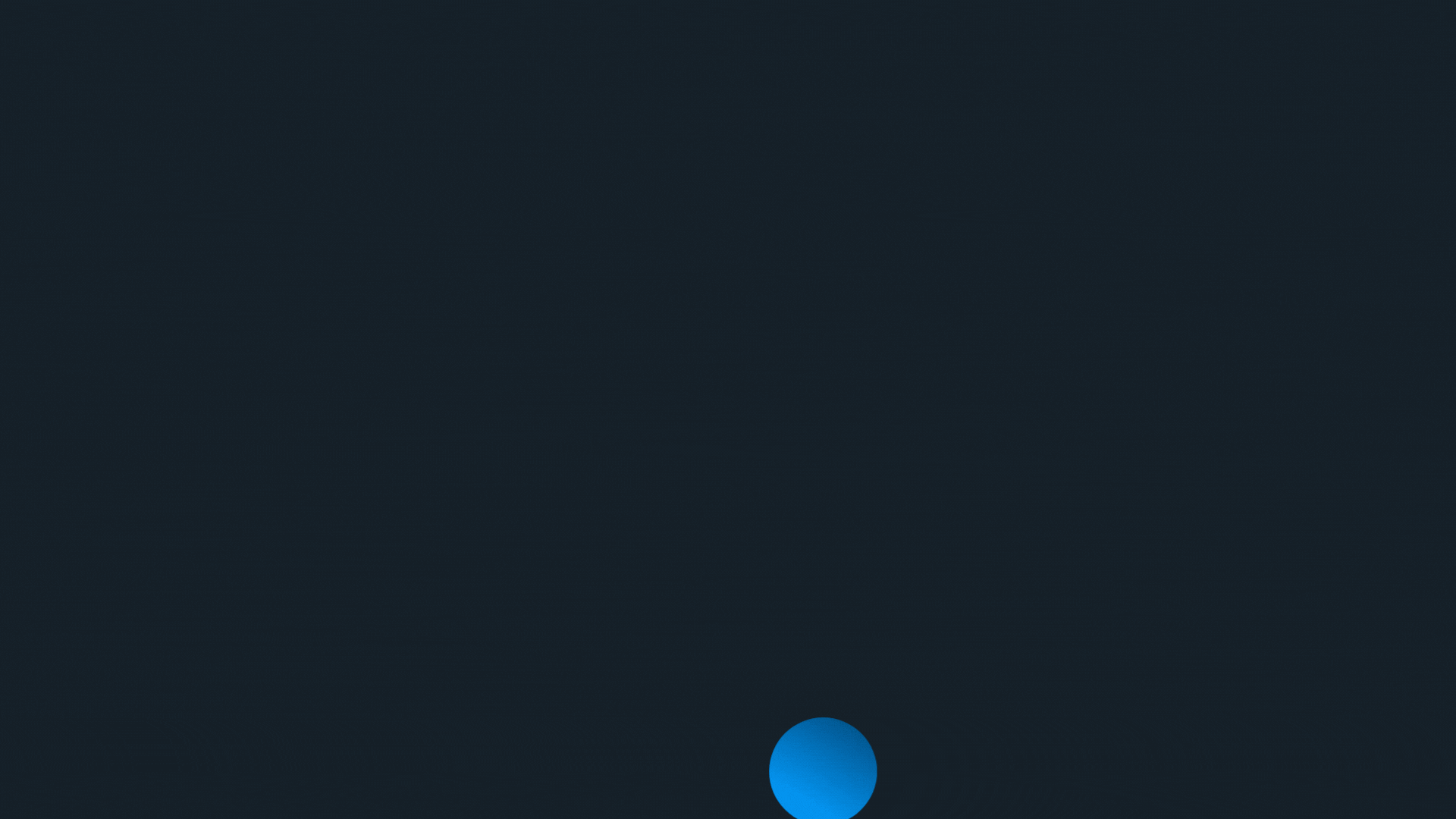UKRSIBBANK integrations
Integrating UKRSIBBANK's API with Odoo for project-related financial tasks can enhance the efficiency and accuracy of your project management processes, ultimately leading to better financial control and reporting for your projects.
Receiving bank statements (automatically for the selected period of time day/week/month)
Payment document creation
The main purpose of payment document creation is to:
- create payment document in Ukrsib Business (this document needs to be signed and sent by authorized person)
- create payment in Odoo with the same values
- ease bank statement reconciliation between transactions in Ukrsibbank and Odoo General Ledger
Main prerequisites for payment document creation are:
- active connection (connection in status TOKEN OBTAINED) with Ukrsib bank through Bank journal in Odoo (Establish connection with UkrsibBank)
- Created vendor with properly filled information (Required fields from vendor form)
- Vendor bill which can be paid (Vendor bill creation)
Validation rules for payment creation
In order for payment document to be successfully created the set of following rules should be adhered:
- Correct information should be input for vendor (Required fields from vendor contact form):
- Correct format of Tax ID
- Existing Bank account in IBAN format
- Amount should be more than 0 (zero). Payments with amount of equal to zero will not be processed.
- Currency should be UAH.
- Memo should be unique. Payments with the same memo (document number) will not be created (TBD ukrsib manual)
Automated synchronization
Obtain bank statement is a manual process, which is suitable for rare cases when user need to acquire bank statements for specific date outside from current period (for example for the previous fiscal year).
Given connection with bank is successfully established, automated synchronization will take place based on the configurations of connection from Connection configuration form.
If there are any errors during automatic synchronization - they will be depicted on mail thread at the Connection configuration form: